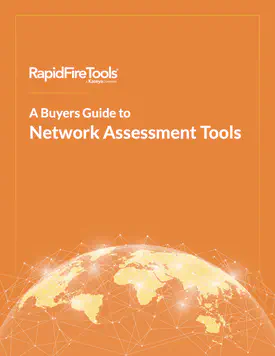Our team occasionally encounters questions about the difference between network assessment tools and remote monitoring and management (RMM) software. “Why would/should we add an IT assessment solution?” clients ask. “We have an RMM to keep an eye on our networks.”
This is a common misconception that could deprive you of the unique benefits of network assessments, which offer a set of capabilities completely different from what remote monitoring solutions can deliver.
You need to understand and communicate how each of these very distinct product categories complement each other, and in turn, help to differentiate and broaden your services as a trusted provider.
RMMs typically use agents to constantly monitor customer networks, looking for predefined conditions and generating alerts when those conditions are met. In comparison, a network assessment takes a “snapshot” of the network, capturing a much more comprehensive view of the network infrastructure — including important information about assets that don’t have agents running on them.
When conducted on a regular basis, these scans allow you to identify patterns and alert the user to potential issues that RMM agents aren’t built to detect.
These assessments help you with a variety of functions beyond simple network monitoring. You can leverage network assessments to:
Evaluate the condition of a network ahead of time, so that you can tackle related issues more efficiently.
Prioritize your projects based on impact/benefits to any specific network environment and identify new opportunities to save time and money.
Document discovered issues and generate progress reports to demonstrate the value of your efforts.
RMMs are wonderful tools for monitoring network activity. They also allow you to easily deploy new software and new patches across an entire system. However, they are post-sales tools by nature, whereas network assessments can be used to capture sales as well as service existing customers.
It would be a terrible idea to enter a prospect’s location and install monitoring agents onto their system before a contract is signed. It takes significant time to deploy agents. You are making changes to the network, and if something goes wrong, you might get the blame. The incumbent IT company will know someone was on the network, and your prospect will want to avoid that. Finally, if you don’t win the managed service agreement, you’ll be required to send an engineer out to remove the agents. This once again is a change to the network and will cost you time and money.
A non-intrusive, agentless network assessment scan can be used as a free offering to help get you in a prospect’s door. Since it is agentless, it avoids all the pitfalls of installing monitoring agents. And the resulting reports almost always identify issues that need to be addressed, highlighting your expertise and providing an opportunity to offer remediation.
Network assessments provide a holistic view of overall network risk, taking into account the totality of issues impacting the network. They’re the perfect tools for pre-sales and onboarding, delivering a full asset report that determines how many RMM agents and anti-virus licenses are necessary, and creating a list of discovered issues.
While a wide range of network assessment tools are available, the RapidFire Tools’ Network Detective solutions create extensive, well-organized reports — some for your internal use and some that can be offered to clients as a branded service.
Network assessments can also be used as a verification tool, to ensure that RMM systems are working effectively. For instance, if your client adds a new computer to the network without installing an RMM agent, your RMM software has no way of knowing. A network assessment scan will flag the new addition. And what if your RMM solution falsely reports a successful patch? Regular monthly or quarterly network scans will verify that your patches are current — a crucial factor to maintaining the long-term viability of your clients’ networks.
Regardless of their focus areas, each Network Detective Assessment Module can discover vulnerabilities and identify issues that could indicate existing problems or risks. However, assessment tools aren’t a replacement for RMM solutions, or vice versa. A savvy MSP will apply these two complementary disciplines in tandem, to deliver a more comprehensive and effective offering.
Learn more about IT assessments with Network Detective Pro.