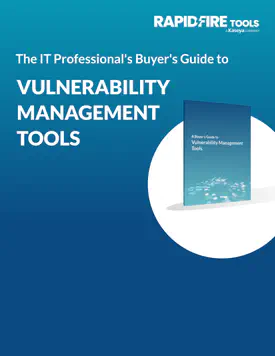While maintaining a secure network is vital for businesses, today’s cyberthreats make it challenging. Vulnerability scanning is key to identifying and mitigating security risks like unpatched known vulnerabilities — a factor in 60% of data breaches. Internal and external scans provide critical data that enables IT teams to proactively address vulnerabilities. In this blog, we’ll explore the differences between these scans and how tools like VulScan can improve your vulnerability management.
What are internal vulnerability scans?
Internal vulnerability scans are conducted from within an organization’s network, focusing on vulnerabilities inside the firewall. These scans aim to identify internal weaknesses, such as outdated software, misconfigurations or potential threats from malware or unauthorized access by insiders. Internal scans are typically used for routine security checks and are particularly useful before rolling out new software updates. They are also essential for organizations aiming to meet specific compliance requirements.
Key features of internal vulnerability scans
- Focuses on internal assets, like endpoints, servers, databases and applications.
- Helps assess the effectiveness of internal security controls.
- Identifies misconfigurations, insider threats and unpatched systems.
- Improves internal security posture by detecting vulnerabilities that attackers could exploit once inside the network.
Example use cases
- Ensuring compliance with regulatory frameworks like HIPAA and PCI DSS.
- Detecting internal vulnerabilities that could be exploited by insiders or malware infections.
What are external vulnerability scans?
External vulnerability scans are conducted from outside an organization’s network perimeter, assessing vulnerabilities that could be exploited by external attackers. These scans focus on public-facing assets, such as websites, VPNs, firewalls and public IPs. External vulnerability scans are critical for protecting public-facing infrastructure and are often conducted quarterly or annually to assess how visible and vulnerable your systems appear to potential attackers.
Key features of external vulnerability scans
- A focus on external assets like web applications, DNS, email servers and firewalls.
- It helps identify open ports, weak encryption, outdated software and misconfigured security settings.
- These scans reduce the risk of external exploitation from hackers or automated bots.
Example use cases
- Preventing attacks like DDoS, SQL injection or web server exploits.
- Ensuring perimeter defenses are strong enough to withstand internet-wide threats.
Both types of scans are essential for maintaining a secure environment. Internal scans focus on internal weaknesses and insider threats, while external scans protect against external attackers. Here’s a comparison chart.
| Feature | Internal Scans | External Scans |
| Location | Inside the organization’s network | Outside the network perimeter (public internet) |
| Primary target | Internal systems, devices and applications | Public-facing infrastructure (websites, firewalls, etc.) |
| Purpose | Detect insider threats, misconfigurations, patches | Identify vulnerabilities exploitable by external attackers |
| Frequency | Regularly scheduled for ongoing security | Quarterly or annual scans for external assets |
| Threat model | Insider threats, malware infections | External hackers, automated bots, internet-wide attacks |
| Example vulnerabilities | Unpatched software, weak internal security settings | Open ports, exposed services, outdated SSL certificates |
Hosted external vulnerability scanning: Enhancing protection
The data that comes from vulnerability scans is critical for giving IT teams comprehensive risk visibility. However, it can be a challenge for lean IT teams to conduct regular scans. Fortunately, organizations that lack the resources or staff to manage a vulnerability scanning infrastructure in-house don’t have to miss out on getting the insights they need from vulnerability scanning. Hosted vulnerability scanning services offer a practical solution by performing external scans affordably without creating extra work for overburdened IT teams.
Why use hosted external vulnerability scanning?
- No need to deploy or manage your own scanning infrastructure.
- Access to up-to-date vulnerability databases and expert analysis.
- Ideal for businesses with limited internal resources or expertise.
Benefits of hosted scanning
- Scalability: Easily handle large-scale assessments across global infrastructure.
- Comprehensive reports: Detailed results with prioritized remediation steps.
- Proactive monitoring: Some services offer continuous or scheduled scans to ensure ongoing protection.
Example use cases
- Businesses with remote offices or cloud-based infrastructure.
- Organizations looking for regular, in-depth external assessments.
VulScan: Comprehensive scanning with advanced features
Enter VulScan, an advanced vulnerability scanning tool designed to provide organizations with both internal and external vulnerability scans. Whether you’re managing a small business or a large enterprise, VulScan offers a wide range of features to enhance your vulnerability management strategy.
Key features of VulScan
- Automated internal and external scans: Detect vulnerabilities across your entire network with ease.
- Cloud-based solution: VulScan’s hosted external scanning service gives you access to expert-level assessments without managing your own infrastructure.
- Comprehensive reports: Receive in-depth reports with prioritized remediation steps.
- Seamless integration: It integrates with other security tools and compliance frameworks, such as PCI DSS, HIPAA and GDPR.
- Continuous scanning: Proactive, continuous monitoring of critical assets for real-time threat detection.
Why VulScan stands out
- Ease of use: Intuitive dashboard for managing both internal and external scans.
- Scalability: Suitable for small businesses and large enterprises with remote locations.
- Advanced remediation guidance: Offers actionable steps for efficient vulnerability remediation.
- Hosted external scanning: Available as an add-on service, VulScan’s hosted external scans provide continuous protection with minimal effort.
Both internal and external vulnerability scans are critical components of a well-rounded cybersecurity strategy. While internal scans help strengthen security from within, external scans defend against threats from outside your network perimeter. In today’s rapidly changing threat landscape, comprehensive visibility is a must-have.
VulScan simplifies this process by offering comprehensive, automated scanning tools that are easy to use, scalable and designed to meet the needs of organizations of all sizes. Ready to enhance your vulnerability management strategy? Schedule a VulScan demo today for reliable internal and external scans that protect your network from every angle.