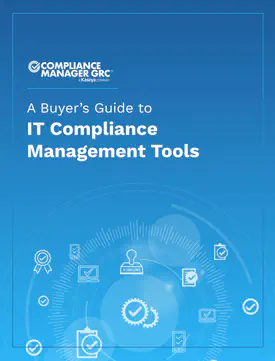The world of internet security today is incredibly vast and complicated, which makes it difficult for organizations of all sizes to implement the best security measures to protect their sensitive information. To help them overcome this challenge, implementing the Center for Internet Security Critical Security (CIS) Controls — a set of best practices designed to help businesses safeguard their data against cyberthreats — is an effective course of action.
In this blog, we’ll delve into what CIS Controls are, why they are crucial, explore the latest version (CIS Controls v8.1) and how RapidFire Tools Compliance Manager GRC can assist in implementing these controls to ensure compliance with various regulations.
What are CIS Controls?
CIS Controls are a prioritized set of actions designed to mitigate the most common cyberattacks against systems and networks. Published by the Center for Internet Security, these controls provide a comprehensive framework for organizations to enhance their cybersecurity posture. The CIS Controls are developed by a global community of IT experts who work together to identify, refine and validate current security best practices.
These controls aim to create a standardized approach to cybersecurity that organizations can rely on to protect their information systems.
Why are CIS Controls important?
The amount of sensitive information being exchanged and stored in today’s digital-first business environment is enormous. This data includes personal information, financial records, health data and more. The importance of CIS Controls lies in their ability to provide a structured approach to defending against cyberthreats. These controls help organizations:
Protect sensitive information: By implementing CIS Controls, organizations can ensure that they have robust mechanisms in place to protect sensitive data from breaches.
Comply with regulations: Many compliance frameworks, such as NIST, GDPR and HIPAA, map to the CIS Controls. This mapping helps organizations meet regulatory requirements efficiently.
Improve security posture: The controls are designed to address a wide range of security issues, helping organizations improve their overall security posture.
Adapt to evolving threats: As cyberthreats continue to evolve, so do the CIS Controls, ensuring that organizations stay ahead of potential risks.
Tens of thousands of organizations, from small businesses to large corporations and government entities, utilize CIS Controls to maintain a high level of cybersecurity.
What is CIS Controls v8.1?
CIS Controls v8.1 is the latest version of the CIS Controls, released to address the evolving cyberthreat landscape. This version introduces several changes and improvements over its predecessor, CIS Controls v7, also known as the Critical Security Controls or CIS CSC.
How is CIS v8.1 different from previous versions?
The most notable change in CIS Controls v8.1 is the reduction from 20 controls to 18. These 18 controls are organized into Implementation Groups (IGs) to help organizations prioritize their efforts based on their size and complexity. Here are the key differences:
- Reduction in number of controls: CIS Controls v8.1 consolidates the previous 20 controls into 18, making them more streamlined and easier to implement.
- Introduction of implementation groups: The new version categorizes controls into three Implementation Groups (IG1, IG2 and IG3) representing different stages of organizational maturity and capability.
- Focus on modern threats: CIS Controls v8.1 places a stronger emphasis on cloud security, mobile device management and other contemporary security concerns.
CIS Controls list: What are the CIS 18 Controls?
The 18 CIS Controls in v8.1 cover a comprehensive range of cybersecurity practices. Here’s a brief overview of each control:
- Control 1: Inventory and control of enterprise assets: Ensure accurate inventory and control of all hardware assets.
- Control 2: Inventory and control of software assets: Maintain and control a detailed inventory of all software.
- Control 3: Data protection: Safeguard organizational data through encryption and other security measures.
- Control 4: Secure configuration of enterprise assets and software: Implement secure configurations for all devices and software.
- Control 5: Account management: Manage user accounts to ensure only authorized access.
- Control 6: Access control management: Control access to information and systems.
- Control 7: Continuous vulnerability management: Regularly identify and remediate vulnerabilities.
- Control 8: Audit log management: Maintain and monitor audit logs to detect and respond to security incidents.
- Control 9: Email and web browser protections: Protect against email and web-based threats.
- Control 10: Malware defenses: Implement measures to prevent and mitigate malware infections.
- Control 11: Data recovery: Ensure data recovery capabilities in the event of an incident.
- Control 12: Network infrastructure management: Securely manage network infrastructure.
- Control 13: Network monitoring and defense: Continuously monitor and defend networks against attacks.
- Control 14: Security awareness and skills training: Provide security training and awareness programs.
- Control 15: Service provider management: Manage third-party service providers to ensure security compliance.
- Control 16: Application software security: Ensure the security of software applications.
- Control 17: Incident response management: Develop and implement incident response plans.
- Control 18: Penetration testing: Regularly test defenses through simulated attacks.
What are Implementation Groups in CIS Controls?
CIS Controls v8.1 introduces Implementation Groups (IGs) to help organizations prioritize their cybersecurity efforts based on their size, resources and risk exposure. These groups are:
Implementation Group 1 (IG1)
IG1 is designed for small to medium-sized businesses with limited resources and cybersecurity expertise. It includes essential controls that provide a basic level of security.
Implementation Group 2 (IG2)
IG2 is intended for organizations with moderate resources and cybersecurity expertise. It builds upon IG1 by adding additional controls to address more sophisticated threats.
Implementation Group 3 (IG3)
IG3 is for organizations with significant resources and advanced cybersecurity capabilities. It includes all controls from IG1 and IG2, plus additional measures to defend against highly sophisticated attacks.
You can better understand how various safeguards apply to each IG in this chart.
What is CIS mapping?
CIS mapping refers to aligning CIS Controls with other compliance frameworks, such as NIST, GDPR and HIPAA. Since CIS Controls are not regulatory requirements themselves, mapping helps organizations understand which controls correspond to the regulations they need to comply with. This process simplifies compliance efforts and ensures that all necessary safeguards are in place.
How to implement CIS Controls?
Implementing CIS Controls involves several steps to assess your current security posture and apply the necessary safeguards. Here’s a detailed guide:
1. Take inventory and assess control of your assets
The first step in implementing CIS Controls is to identify and inventory all hardware and software assets within your organization. This comprehensive inventory forms the foundation for effective cybersecurity management.
Identify hardware assets
Start by identifying all physical devices connected to your network. This includes:
- Servers: Document all servers, including those on-premises and in the cloud.
- Workstations: List all employee workstations, laptops and desktops.
- Network devices: These include routers, switches, firewalls and other networking equipment.
- Mobile devices: Inventory smartphones, tablets and other mobile devices used for business purposes.
- IoT devices: Identify any Internet of Things (IoT) devices connected to your network.
Identify software assets
Next, compile a list of all software applications and operating systems used in your organization:
- Operating systems: Document all operating systems running on your hardware.
- Business applications: List all software applications critical to your business operations.
- Security software: Include antivirus programs, firewalls and other security tools.
- Cloud services: Catalog all cloud-based services and applications your organization utilizes.
Assess control of assets
Once the inventory is complete, assess the control measures in place for each asset:
- Access controls: Ensure that access to each asset is restricted to authorized personnel.
- Configuration management: Verify that all assets are configured securely according to best practices.
- Patch management: Confirm that all software and firmware are up to date with the latest patches and updates.
2. Determine your implementation group
CIS Controls are categorized into three Implementation Groups (IGs) that help organizations prioritize their efforts based on their size, resources and cybersecurity maturity. Determining your Implementation Group is crucial for deploying the appropriate safeguards.
IG1 is designed for small to medium-sized businesses with limited resources and cybersecurity expertise. These organizations typically have minimal IT infrastructure and may lack dedicated security personnel. IG1 focuses on essential controls that provide a basic level of security, ensuring foundational protection against common threats.
IG2 targets organizations with moderate resources and cybersecurity expertise. These organizations often have more complex IT environments and a higher level of risk exposure. IG2 includes all controls from IG1, plus additional measures to address more sophisticated threats. This group is suitable for businesses with dedicated IT and security teams that can manage more advanced security practices.
IG3 is for organizations with significant resources and advanced cybersecurity capabilities. These entities face the highest level of risk and often operate in highly regulated industries. IG3 includes all controls from IG1 and IG2, along with additional controls to defend against highly sophisticated attacks. This group is ideal for large enterprises, government agencies and critical infrastructure providers.
3. Deploy necessary CIS Control safeguards
Once you have determined your Implementation Group, the next step is to deploy the necessary CIS Control safeguards. Each Implementation Group has specific safeguards that need to be implemented to achieve the desired level of security.
Deploying safeguards for IG1
For organizations in IG1, focus on the following essential safeguards:
- Basic asset inventory: Implement tools to maintain an accurate inventory of all hardware and software assets.
- Basic access controls: Ensure that only authorized personnel have access to sensitive data and systems.
- Patch management: Regularly update all software and firmware to protect against known vulnerabilities.
- Security awareness training: Educate employees on basic cybersecurity practices and the importance of maintaining security.
Deploying safeguards for IG2
For IG2 organizations, in addition to IG1 safeguards, implement the following:
- Advanced configuration management: Use automated tools to ensure secure configurations for all devices and software.
- Continuous vulnerability management: Regularly scan for and remediate vulnerabilities in your network.
- Network monitoring: Deploy tools to monitor network traffic and detect potential security incidents.
- Incident response planning: Develop and test incident response plans to ensure quick and effective responses to security breaches.
Deploying safeguards for IG3
For IG3 organizations, include all IG1 and IG2 safeguards, plus:
- Advanced threat detection: Implement advanced threat detection and response tools to identify and mitigate sophisticated attacks.
- Penetration testing: Regularly conduct penetration testing to identify and address security weaknesses.
- Security operations center (SOC): Establish a SOC to monitor and respond to security incidents continuously.
- Compliance management: Ensure compliance with industry regulations and standards through regular audits and assessments.
4. Regularly monitor and update
Cybersecurity is an ongoing process that requires continuous monitoring and updating to stay ahead of emerging threats. Implementing CIS Controls is not a one-time effort but a dynamic process that evolves with your organization’s needs and the threat landscape.
Continuous monitoring
- Real-time monitoring: Use real-time monitoring tools to detect and respond to security incidents promptly.
- Audit logs: Maintain and review audit logs to track access and changes to sensitive data and systems.
- Performance metrics: Establish and monitor key performance metrics to evaluate the effectiveness of your security measures.
Regular updates
- Patch management: Continuously update software and firmware to protect against new vulnerabilities.
- Policy reviews: Regularly review and update security policies to reflect changes in your organization and the threat landscape.
- Employee training: Provide ongoing cybersecurity training to employees to keep them informed about the latest threats and best practices.
Adapt to emerging threats
- Threat intelligence: Stay informed about the latest cyberthreats and trends through threat intelligence sources.
- Security assessments: Conduct regular security assessments to identify and address potential vulnerabilities.
- Incident response drills: Regularly conduct incident response drills to ensure your team is prepared to handle security incidents effectively.
How can RapidFire Tools help with CIS Controls?
RapidFire Tools Compliance Manager GRC is designed to streamline the implementation of CIS Controls. The CIS v8.1 module in Compliance Manager GRC offers:
- Templates for different implementation groups: Prebuilt templates tailored to the needs of IG1, IG2 and IG3.
- Control gap identification: Tools to identify and address gaps in your current cybersecurity posture.
- Compliance documentation: Automated generation of documents required for compliance with various regulations.
Implement CIS Controls with Compliance Manager GRC
CIS Controls provide a robust framework for organizations to enhance their cybersecurity posture and ensure compliance with various regulations. RapidFire Tools Compliance Manager GRC is an ideal solution to help implement these controls efficiently. With its tailored templates, gap identification tools and automated compliance documentation, Compliance Manager GRC simplifies the process of achieving and maintaining cybersecurity compliance.
Ready to enhance your organization’s cybersecurity and ensure compliance with CIS Controls? Request a demo of Compliance Manager GRC today and take the first step towards a more secure future.